Hey everyone! I didn't post anything yesterday on the blog because I was flying home to South Africa! I arrived last night (exhausted) and it's been so lovely to be home with the folks. (Although, granted - my whole childhood bedroom has been converted into a lovely little guest room - which is the polite way of saying "HAHA. You've TOTALLY been kicked out the nest!" So anyway - I'm currently sitting here typing this naked because all my clothes and shoes are packed up in boxes.
For those of you who have been reading indieBerries for some time - will know that whenever I fly I always find myself sitting next to the BIGGEST aircreeps. (see HERE and HERE for proof). I had a very mild flight home this time - so I'm pretty grateful about that!
Without further delay - here is the first version of indieBusiness Bites and the importance of having a blog editorial calendar - plus there's a free calendar download at the bottom! (Also don't forget to check out some of the new indieBerries sponsors {right sidebar} - so excited to have them!)

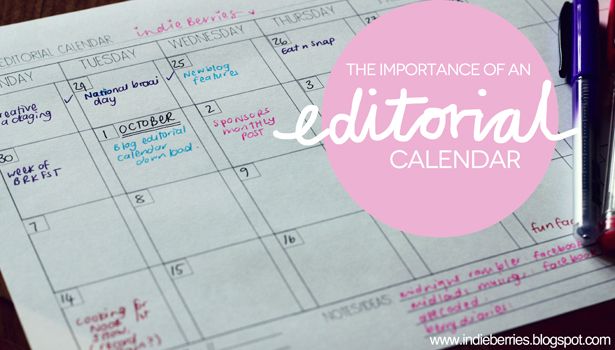
There are loads of blog-posts circling the internet about the importance of a Blog Editorial Calendar. Shauna Haider, who I met at The Blogcademy earlier this year shares her views about Blog Editorial calendars here.
I searched around online to find an Editorial Calendar that would suit me and found that most of the existing blog calendars were not necessarily what I was looking for or what would suit me.
Lots of the printable calendars I found only offered a week at a time (too much printing) or super brightly coloured (too much ink wasting) or stuff that I found redundant - (ie: aren't you promoting your stuff on social media?) So, long story short: I whacked up my own version.
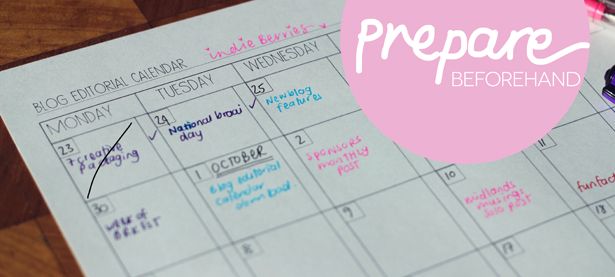
What I have found to be useful about having an editorial calendar is that I can prepare posts beforehand. This may seem straightforward - but it makes a huge difference not sitting the night before (or day of) and thinking oh geez. what do i post about? Having your editorial calendar out in front of you helps you to hit major events/holidays etc. For example - If I had not seen my editorial content in a calendar format - I would not have picked up that September 24 is actually National Braai Day in South Africa - but seeing it in a calendar - allowed me the time to create a cartoon post - which was specifically geared towards Braai Day - an editorial calendar helps you to stay current: that's what the internet is all about.

In order to keep your readers engaged and interested, it's important to vary your content. For example - say you are a lifestyle blogger and you post about your outfits, your photography and your recipes - it's a good idea to colour code the category of blogposts - so that you can provide your readers with varied topics of interest over the week and month. By having your posts colour coded and laid out for the month - you will quickly be able to see if you have 3 of the same types of posts all smashed up together.


On my calendar, I have included a mini goal-tracker - more for my personal records to see how far I have come in the month. Blogging these days is so very "number-heavy" ie: "How many followers do you have? How many pageviews? Oooh, you only have 3 likes! Poor you. Look at me I have so much more! etc" - which I think negates the purpose of blogging in the first place. I was slightly reluctant to put this on the calendar at all - but I think it's good to see some kind of progress - even if it is only ONE new interested and engaged follower. At the end of the month you can put your new stats into the space provided.
If you have an easy-to-see list of all the posts you have posted in the month, you can have a look at your blog stats and make notes as to any days with particularly high (or higher than normal) blog stats/page shares - mark these off against your editorial calendar to see the kinds of posts that are popular with your readers - and you can soon start developing a more honed blogging direction based on what you know works well for you and your readership.

Because I wanted to save my poor-little-printer and the fact that this is something I will be printing on a regular basis, I decided to design mine very simply and in black and white.
I am a pen-and-paper-gal through and through, (I like having a piece of paper that I can doodle on, make notes on and that I can stick into my notebook and take around with me on my travels) #moleskinAlert I also like being able to see a complete month at a time - so this calendar option works the best for me.
If you would like to download my version (link at the bottom), here are a few pointers on how I use it:
Place at the top: For your blog name (or company name if you are using this as a general calendar)
The block on the left hand side - is for you to fill in the date.
Right hand side column: For you to tick off your blog post, once you have prepared it. I mark a line through the entire block when the post is published and it has been promoted via social media.
Notes/Ideas: For you to jot down any future blog post ideas that you may have as a result of the posts you have already covered in the month
For those of you who prefer managing your content calendars online, you can whack them up into your desktop calendars or create a Google doc which you can refer back to. For Wordpress users there is also an Editorial Calendar plugin which you can use to keep yourself and your content organised.
Other cool printable Blog editorial calendars from A Fabulous Fete, Laura Winslow Photography, Create Like Crazy, Reasons to skip the Housework and Kidspot - go take your pick!
For those of you who have been reading indieBerries for some time - will know that whenever I fly I always find myself sitting next to the BIGGEST aircreeps. (see HERE and HERE for proof). I had a very mild flight home this time - so I'm pretty grateful about that!
Without further delay - here is the first version of indieBusiness Bites and the importance of having a blog editorial calendar - plus there's a free calendar download at the bottom! (Also don't forget to check out some of the new indieBerries sponsors {right sidebar} - so excited to have them!)

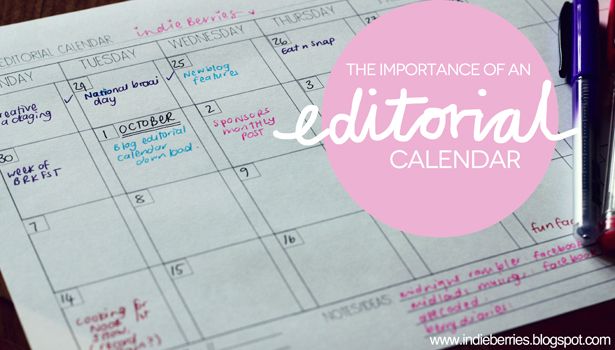
There are loads of blog-posts circling the internet about the importance of a Blog Editorial Calendar. Shauna Haider, who I met at The Blogcademy earlier this year shares her views about Blog Editorial calendars here.
I searched around online to find an Editorial Calendar that would suit me and found that most of the existing blog calendars were not necessarily what I was looking for or what would suit me.
Lots of the printable calendars I found only offered a week at a time (too much printing) or super brightly coloured (too much ink wasting) or stuff that I found redundant - (ie: aren't you promoting your stuff on social media?) So, long story short: I whacked up my own version.
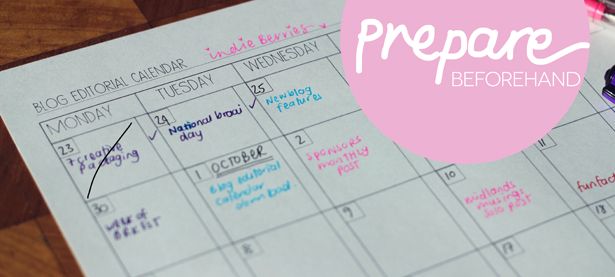
What I have found to be useful about having an editorial calendar is that I can prepare posts beforehand. This may seem straightforward - but it makes a huge difference not sitting the night before (or day of) and thinking oh geez. what do i post about? Having your editorial calendar out in front of you helps you to hit major events/holidays etc. For example - If I had not seen my editorial content in a calendar format - I would not have picked up that September 24 is actually National Braai Day in South Africa - but seeing it in a calendar - allowed me the time to create a cartoon post - which was specifically geared towards Braai Day - an editorial calendar helps you to stay current: that's what the internet is all about.

In order to keep your readers engaged and interested, it's important to vary your content. For example - say you are a lifestyle blogger and you post about your outfits, your photography and your recipes - it's a good idea to colour code the category of blogposts - so that you can provide your readers with varied topics of interest over the week and month. By having your posts colour coded and laid out for the month - you will quickly be able to see if you have 3 of the same types of posts all smashed up together.

Colour-coding your stuff helps you to highlight similar features -
(above: my green washi tape is used to denote a cartoon blogpost)
(Hmmm... two cartoons right next to each other... perhaps I should bring the Thursday post forward to Wednesday.. etc)
(Hmmm... two cartoons right next to each other... perhaps I should bring the Thursday post forward to Wednesday.. etc)

On my calendar, I have included a mini goal-tracker - more for my personal records to see how far I have come in the month. Blogging these days is so very "number-heavy" ie: "How many followers do you have? How many pageviews? Oooh, you only have 3 likes! Poor you. Look at me I have so much more! etc" - which I think negates the purpose of blogging in the first place. I was slightly reluctant to put this on the calendar at all - but I think it's good to see some kind of progress - even if it is only ONE new interested and engaged follower. At the end of the month you can put your new stats into the space provided.
If you have an easy-to-see list of all the posts you have posted in the month, you can have a look at your blog stats and make notes as to any days with particularly high (or higher than normal) blog stats/page shares - mark these off against your editorial calendar to see the kinds of posts that are popular with your readers - and you can soon start developing a more honed blogging direction based on what you know works well for you and your readership.

Because I wanted to save my poor-little-printer and the fact that this is something I will be printing on a regular basis, I decided to design mine very simply and in black and white.
I am a pen-and-paper-gal through and through, (I like having a piece of paper that I can doodle on, make notes on and that I can stick into my notebook and take around with me on my travels) #moleskinAlert I also like being able to see a complete month at a time - so this calendar option works the best for me.
If you would like to download my version (link at the bottom), here are a few pointers on how I use it:
Place at the top: For your blog name (or company name if you are using this as a general calendar)
The block on the left hand side - is for you to fill in the date.
Right hand side column: For you to tick off your blog post, once you have prepared it. I mark a line through the entire block when the post is published and it has been promoted via social media.
Notes/Ideas: For you to jot down any future blog post ideas that you may have as a result of the posts you have already covered in the month
For those of you who prefer managing your content calendars online, you can whack them up into your desktop calendars or create a Google doc which you can refer back to. For Wordpress users there is also an Editorial Calendar plugin which you can use to keep yourself and your content organised.
Other cool printable Blog editorial calendars from A Fabulous Fete, Laura Winslow Photography, Create Like Crazy, Reasons to skip the Housework and Kidspot - go take your pick!
Otherwise, you can download the indieBerries version by clicking here.
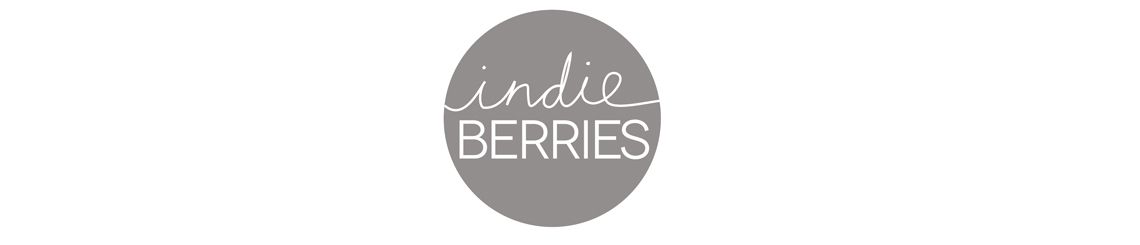
Have fun back at home!! I tried doing this for a while, and it worked really well, then I got behind/did other stuff I wanted to write about, and now I'm all jumbled. Need to start again! Good tips x
ReplyDeleteOh my word it's like you're in my brain - This is just what I need! Can't wait till the 10th ;)
ReplyDeleteah yay!! perfecto! download immediately! i can't WAIT to post your cartoon!!! (also - cannot WAIT to see your face!) x
ReplyDeletePerfect time to get back into it again! Go download some calendars to get yourself back on track! :)
ReplyDeleteAmazing! thanks for sharing!
ReplyDeleteYay! I definitely need more planning/organisation in my life! *downloading*
ReplyDeletex
Brilliant idea, and nothing beats using your own colored pens and ticking things off! Welcome home!
ReplyDeleteXoxo
indieberries! I cannot seem p access the link!!! what to do?
ReplyDeletehmmmm not sure why?! try this:
ReplyDeletehttp://www.mediafire.com/download/1s12b9u3m2l20gp/edcalendar.jpg
I cant download this am using a mac? any suggestions Indie.
ReplyDeleteIm also on a mac - shouldn't be a problem - try this link:
ReplyDeletehttp://www.mediafire.com/?1s12b9u3m2l20gp
let me know if it works!
Just found your awesome blog through JA's wedding post/twitter! Thanks for this awesome advice for this newbie blogger, and personally I love the simplistic design of the calendar you made! Oh and your cartoons and handwriting...I adore!
ReplyDeleteAndrea
www.ohjewelicious.blogspot.com
This is fantastic, I need to get much more organised so I have just downloaded the calendar! Thanks!
ReplyDeleteyay! hope it will come in handy! It was so lovely to meet you! x
ReplyDeleteah yay! welcome so happy to have you! :)
ReplyDeleteSuper helpful! :) X
ReplyDelete