I had the most amazing two days at The Blogcademy last week - I'll be posting a proper run down of that in a bit - (once I have been through all the happy snaps) but I do know there are going to be some changes around here! haha all for the better - so stay tuned! In the mean time, I wanted to tell you about an awesome App - Studio Design
It's an app that allows you to edit your pictures by adding various layers, overlays, shapes and text. There's a wide variety of colours and shapes you can choose from and it also has a picture filter gallery - similar to Instagram. I did find that the filter gallery is slightly slow and the filters are not as great at Instagram - but the images are also square so you can easily edit them in Studio Design and then run them through Instagram afterwards.

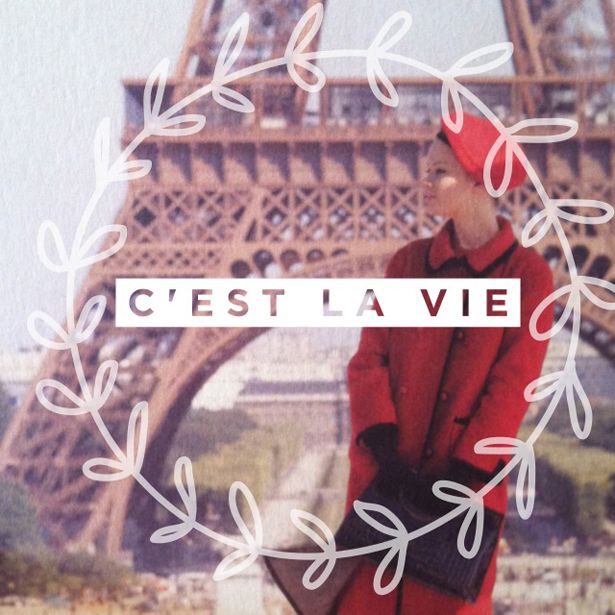
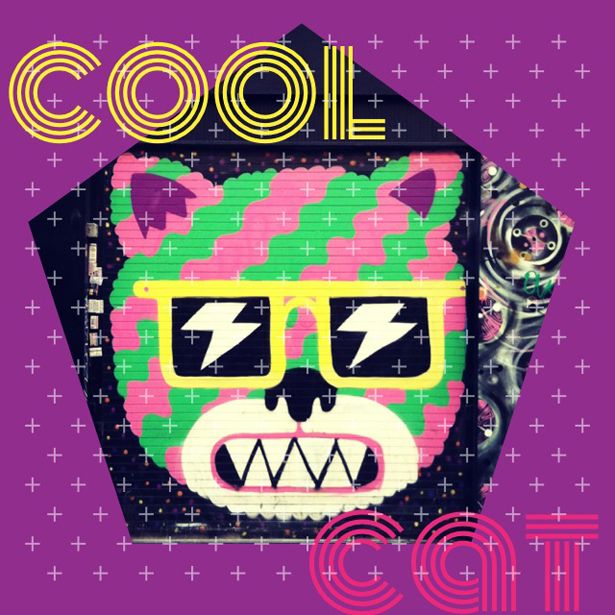



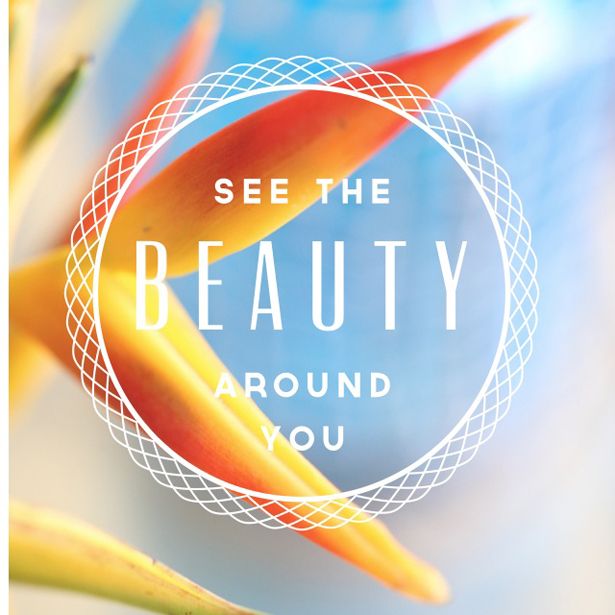
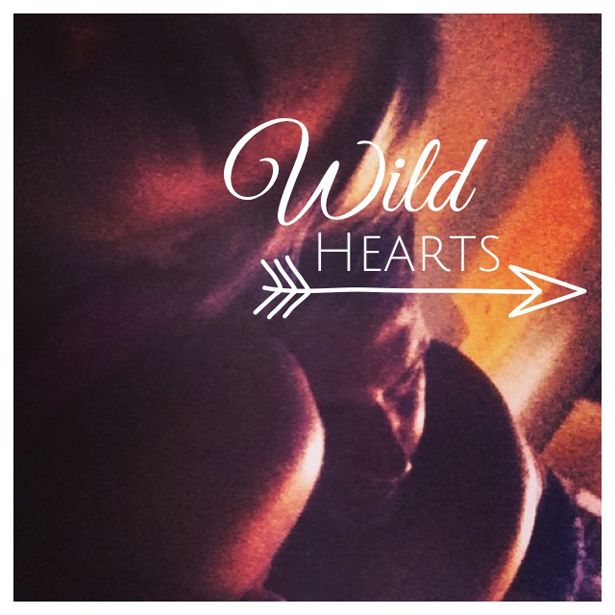

(You don't even necessarily need to use a photo background as your "base layer" - so it's really useful for creating "blog headers" like the one I have made below, especially if you are unfamiliar with design programs like photoshop. (A new little feature that is coming soon to indieBerries...)



It's an app that allows you to edit your pictures by adding various layers, overlays, shapes and text. There's a wide variety of colours and shapes you can choose from and it also has a picture filter gallery - similar to Instagram. I did find that the filter gallery is slightly slow and the filters are not as great at Instagram - but the images are also square so you can easily edit them in Studio Design and then run them through Instagram afterwards.

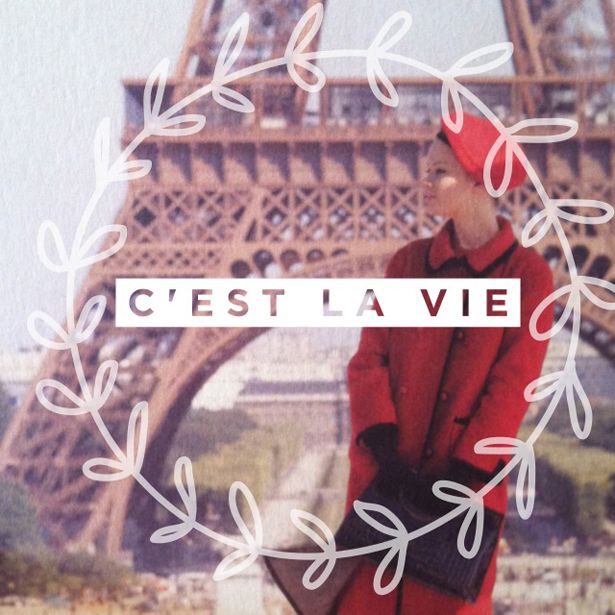
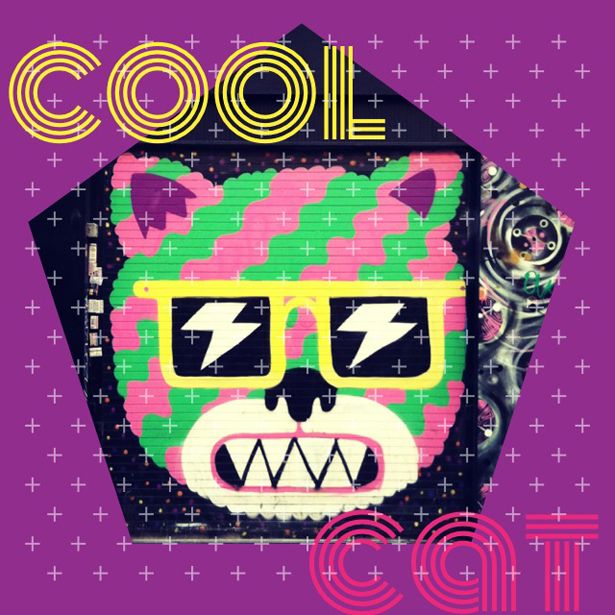



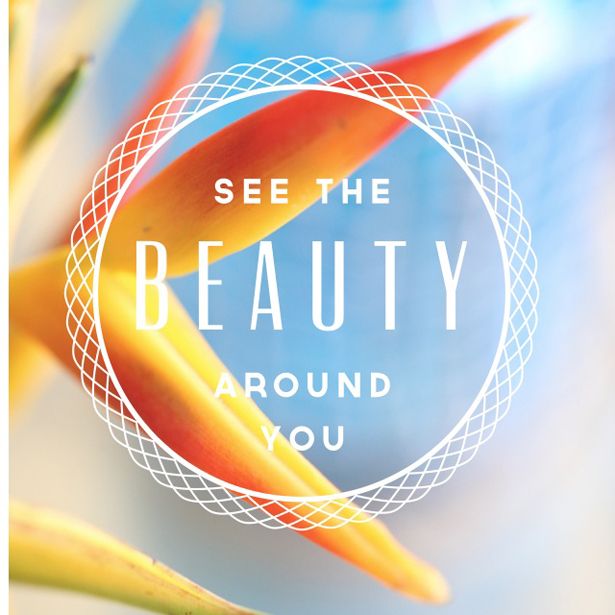
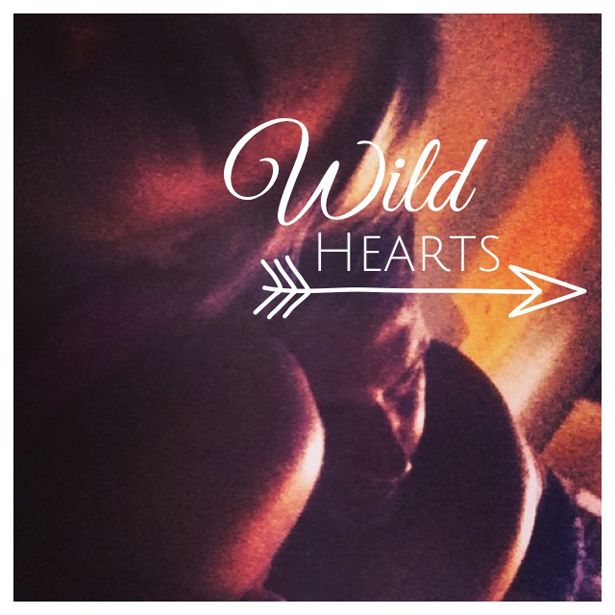

(You don't even necessarily need to use a photo background as your "base layer" - so it's really useful for creating "blog headers" like the one I have made below, especially if you are unfamiliar with design programs like photoshop. (A new little feature that is coming soon to indieBerries...)


Basically you can make any picture look designerly-fabulous.
ahem,
point in case:

And!
it's totally free!
You're welcome.
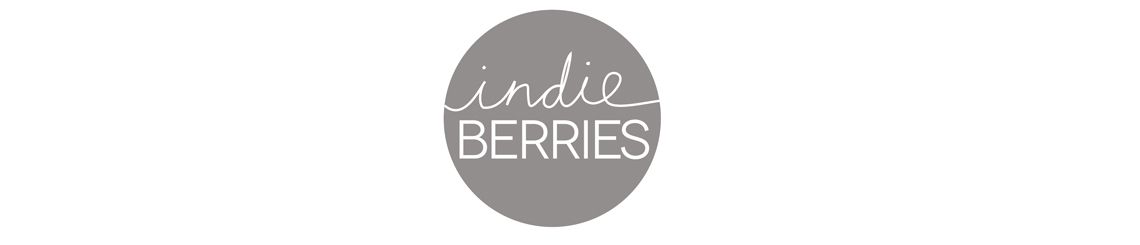
7 comments :
This is awesome! I love how all the pics look very artistic. Downloading right now. Thanks for sharing!
Looks awesome, will have to try it out x
Didnt read the app review, saw the first photo and thought ohhh thats such a lovely photograph of a kiss, the neckline on Che and the jawline on Warren is so striking. Rightclick, save to folder 'Photos of wedded couples I really like'. You are now an official image inspiration - thanks! Now, to read that review
Awesome, thanks!! Have you tried Rhonna Designs?? Not free :( but really cool too x
Wow, this looks awesome! Thanks for reviewing it and sharing with us the reader! I am going to download it right now ;) xxx
Magical pics! You are so beautiful! I need this app ;) x
You are an absolute gem! Most people are so touchy about what apps they use. Here you are sharing the love - you are AWESOME!!
THANK YOU
x
Post a Comment